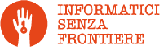GuestsHome details
How to install
- Install MySQL database (it has been tested with version 5)
- Create an empty database schema in MySQL named "guestshome" and having password "guestshome"
- Install JDK 1.6 and Tomcat A.S (it has been tested with version 6)
- Define a datasource within Tomcat named "jdbc/guestshome" which points to the empty schema just created
Example of code to add within "host" tag of tomcat/conf/server.xml file:
<Context path="/guestshome" docBase="d:\\Java\\projects3_4\\GuestsHome\\WebContent"
debug="5" reloadable="true" crossContext="true">
<Resource name="jdbc/guestshome" auth="Container" type="javax.sql.DataSource"
maxActive="100" maxIdle="30" maxWait="10000"
username="guestshome" password="guestshome" driverClassName="com.mysql.jdbc.Driver"
url="jdbc:mysql://localhost:3306/guestshome?autoReconnect=true"/>
</Context>
- Deploy guestshome.war file into webapps Tomcat's subfolder
- After starting Tomcat, the web application automatically creates the tables and initial data into the empty schema
- Use a browser to connect to the application, having context path "guestshome"; the account for aministrator user is: admin/admin
- In order to change the language from italian (default language) to english, replace the value "it_IT" with "en" for the field VALUE of the record of APP_SETTINGS table identified by the CODE field "LANGUAGE_ID" and restart Tomcat
How to use
GuestHome allows to record contacts and add them to a waiting list. It is possilble to define one or more waiting lists, for instance when there are more facilities that must share waiting lists and contacts.
The contact creation feature requires only a few mandatory data, such as name, surname, age, gender, nationality and after that, the contact is added to the waiting list.
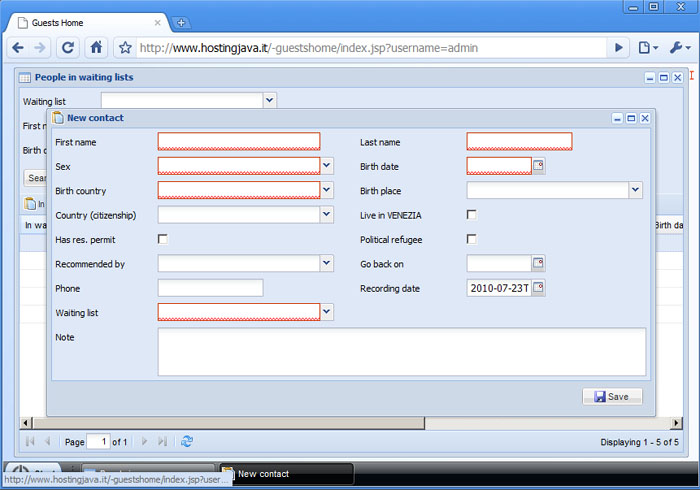
The waiting list can be used to browse and search for people to receipt in some facility. From this list it is possible to assign a bed to some contact.

The facility, room and bed selection is a task very simple, thanks to the "check availabilities" feature, where a list of available beds is showed, filtered according to the sex of the contact and the availabilities of all facilities.
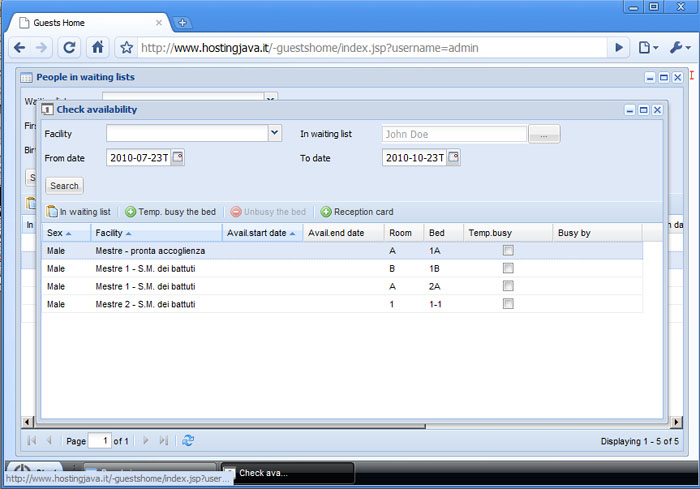
The reception card feature requires more data about the guest, such as the reception interval and the type of reception, the facility, room and bed assigned to the guest.

After this step, the contact becomes a guests and more data can be filled about the guest.
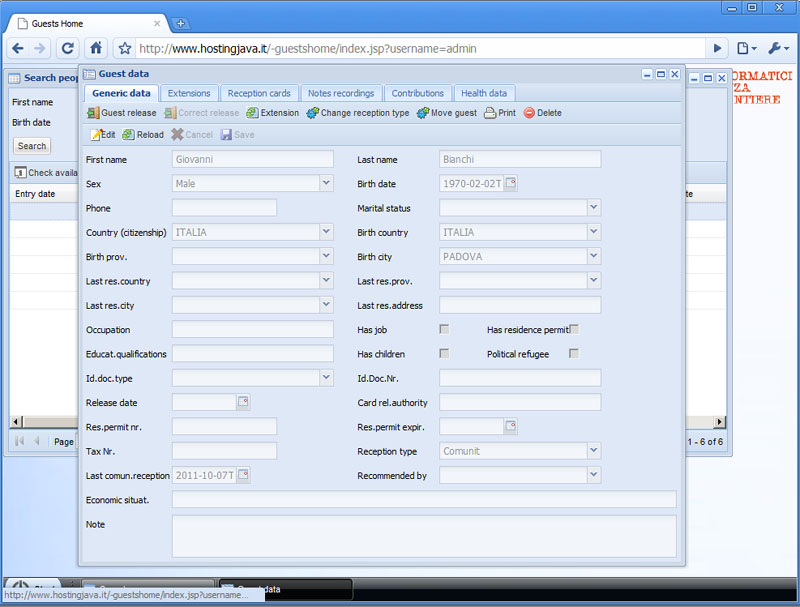
Data about a guest are grouped in several topics, organized in folders: generic data, exceptions to the original reception interval, the list of reception cards (related to several reception intervals), notes recordings, contributions assigned to the guest for some kind of work accomplished by the guest, health data.
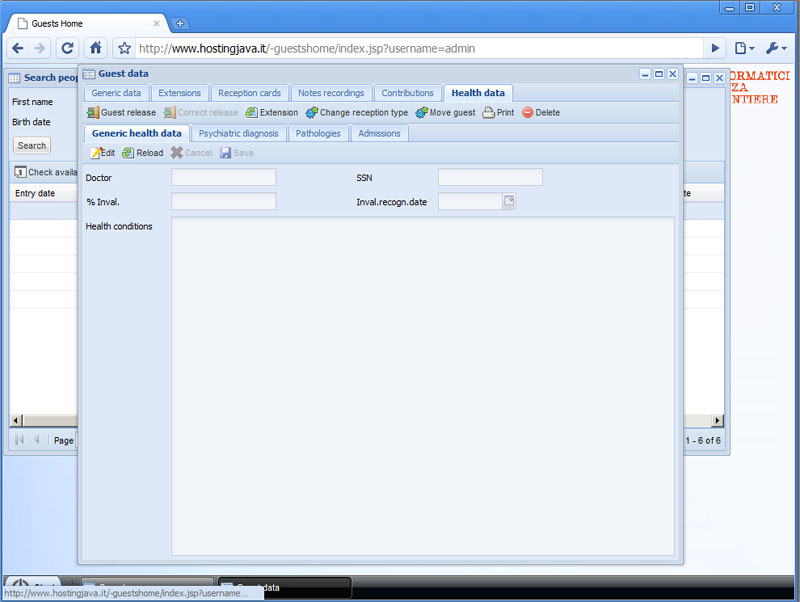
It is possible to define several health data for the guest: generic health, data, psychiatric diagnosis, pathologies and admissions.
All these data can be viewed/hided according to authorizations belonging to connected users: the system allows to define a set of users and a set of roles, where a role in then assigned to each user and a role is a set of features (waiting list, check availabilities, guest's generic data, guest's health data) assigned and accessible to all users having that role.
In this way it is possible to protect private data and grant the vision only to authorized users.
This project is about a web application designed using the most recent technologies about rich internet applications: it can be accessed simply using a recent browser (Mozilla Firefox 3.5 or next, Google Chrome, MS Internet Explorer 8 or next) and it provides an MDI environment where more internal windows can be showed in the same time; the application menu is dinamically build, according to the role and features assigned to the connected user.
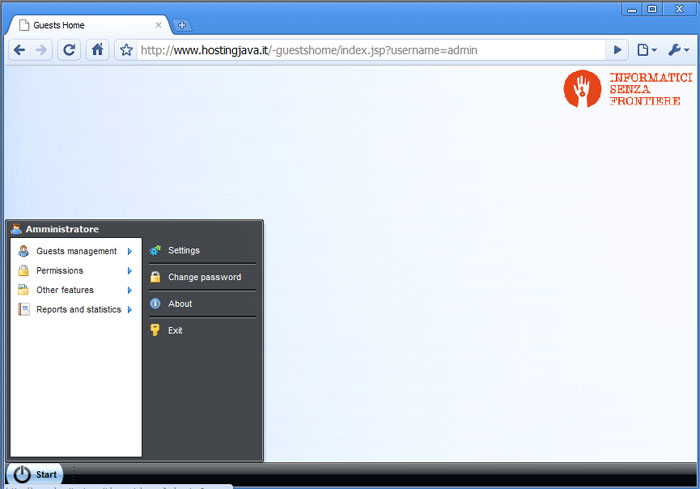
Finally, there are a lot of other features, used by the ones described above, that allows to define: facilities, rooms, beds, reception types, countries, provinces, etc.